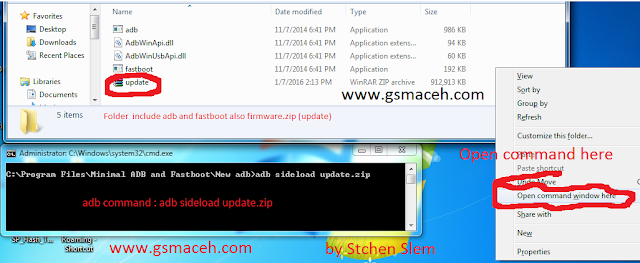How to Flashing ZTE Blade A711 / ZTE N939sc / ZTE N939Sc Weiwu 3 TD-LTE Dual SIM with (use) ADB sideload ?
This method for fix softwares for zte if the SD card Slot damage or not run when flashing zip file used SD Card.
If there you think this one so difficult ways, can try with SD Card and can find in my other posts.
Simple ways to flashing All ZTE Android SmartPhone with adb sideload by following step by step below :
*/ Download ADB Fastboot Last Version
*/ Download ZTE Firmwares .ZIP files
*/ Put the fimwares.zip in adb fastboot folder
*/ Open adb fastboot folder, Press SHIFT + Right Click,Choice Open Command Here
*/ ZTE Phone must in to adb sideload by Pull Vol + Power Button --> Choice adb sideload.
*/ Now Type Command from windows adb sideload file_name.zip (for example adb sideload firmwares.zip )
*/ Wait untill proggress.
Attention : Becarefully for following my instruction will damage your ZTE smart phone, so back up and clean setting without check restore backup from google Account if your forget the gmail password.
Read Also :
ZTE Android FRP Lock Fix used Fastboot
This method for fix softwares for zte if the SD card Slot damage or not run when flashing zip file used SD Card.
If there you think this one so difficult ways, can try with SD Card and can find in my other posts.
 |
| ZTE Blade A711 |
Simple ways to flashing All ZTE Android SmartPhone with adb sideload by following step by step below :
*/ Download ADB Fastboot Last Version
*/ Download ZTE Firmwares .ZIP files
*/ Put the fimwares.zip in adb fastboot folder
*/ Open adb fastboot folder, Press SHIFT + Right Click,Choice Open Command Here
*/ ZTE Phone must in to adb sideload by Pull Vol + Power Button --> Choice adb sideload.
*/ Now Type Command from windows adb sideload file_name.zip (for example adb sideload firmwares.zip )
*/ Wait untill proggress.
Attention : Becarefully for following my instruction will damage your ZTE smart phone, so back up and clean setting without check restore backup from google Account if your forget the gmail password.
Read Also :
ZTE Android FRP Lock Fix used Fastboot